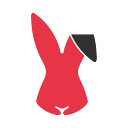Happy New Year! To celebrate the start of 2022, we are pleased to announce the launch of our public testnet! We are excited to showcase the shiny new exchange as well as go through some features and upgrades that have been deployed under the hood.
Features and upgrades:
- Users can now stake STRP-USDC LP tokens as collateral into the AMM
- Earn trading and staking STRP rewards
- Earn rewards in real-time
- Add or remove collateral in real time
- Added a multiplier effect on trading rewards if you are also staking (up to 200% multiplier)
- Historical APY charts
- Improved liquidation engine
- Dynamic calculation of trade avg. entry price
- Gas optimisations for lower fees
Strips is currently available only on Arbitrum testnet. Details here.
Getting Started
Set up Arbitrum Testnet
If you’re using Metamask, add a custom RPC network to connect to the Arbitrum testnet by click “Adding Network”.
- Network Name: Arbitrum Testnet
- RPC URL: https://rinkeby.arbitrum.io/rpc
- ChainID: 421611
- Symbol: ETH
- Block Explorer URL: https://rinkeby-explorer.arbitrum.io/#/
Bridge ETH to Arbitrum testnet
- Receive some free ETH: go to https://faucet.rinkeby.io/ and follow the instructions to receive Rinkeby testnet ETH
- Bridge Rinkeby testnet ETH to Layer 2 Arbitrum: go to https://bridge.arbitrum.io/
- Switch to Rinkeby Ethereum network
- Enter the amount of ETH you wish to bridge to Arbitrum testnet
Connecting to Strips
- connect your metamask wallet on https://app.strips.finance
- switch to the Arbitrum testnet network from the metamask prompt
Receive testnet USDC and LP tokens from mint page
- You can click “Claim” buttom to receive USDC on testnet for trading, and LP tokens for staking
- “Add tokens to metamask” to view your balances in metamask
- You can now see your LP, USDC and STRP balances
- You can also manually add the tokens to your metamask wallet
USDC token contract: 0xa41365f63bed2e3cae6474990f1f45a991b87e59
Sushi LP token contract: 0xd9eC550B8F557a156ec072D878ceA2589B4eF3cc
STRP token contract: 0x1cb8fb5a2a507493ba169e074ad4a16f7363e4d1
To learn what are Sushiswap LP tokens, read more here
How to trade
- select market
- select default leverage (up to 10x leverage)
- enter position size
- choose long or short
- confirm trade in the popup: if your slippage is too high, you may need to increase your max. slippage
- confirm the transaction in your metamask (if it is your first trade, you may need to confirm twice)
Charts Description:
- Blue line: The blue line shows the protocol floating interest rate
- Orange line: The orange line shows the market fixed interest rate
Open Positions
Your open positions are shown at the bottom once you have successfully placed a trade. 💡 Please refresh the page if you do not see your position
Market rate: current fixed interest rate determined by the market
Floating rate: current floating interest rate from the underlying protocol
Notional: position size
Side: long or short
Avg. Entry Price: average position entry price
Margin ratio: current position margin ratio (less than 3.5% will trigger liquidation)
Unrealised Pnl: current position unrealised pnl
How to stake
- select a market by clicking on “Deposit”
- input the amount of Sushi LP (LP) tokens you would like to stake
- confirm the transaction in your metamask (if it’s your first time deposit, you may need to confirm twice)
What’s Next?
- We will be holding a trading competition event in the coming weeks
- The trading competition will distribute $100,000 in rewards
- Every participant have chance to share the rewards — want to lead in the competition— experience and practice on the public testnet before the event starts!